当镜像投屏总是意外中断时,该怎么办?
如何确保镜像投屏稳定流畅?
在使用镜像投屏功能时,可能会遇到投屏意外中断的情况。这通常是由于手机设置、网络连接或权限问题导致的。通过以下优化步骤,您可以有效解决这些问题,确保投屏过程稳定流畅。
1. 优化手机设置
华为手机:到设置里面开启后台活动
索尼手机:关闭节电优能
2. 开启悬浮窗权限
确保已开启 悬浮窗权限,以便雨燕投屏在投屏过程中正常显示。

3. 检查通知权限
检查通知栏中是否有来自 雨燕投屏 的提示。
如果没有,打开雨燕投屏的通知权限。
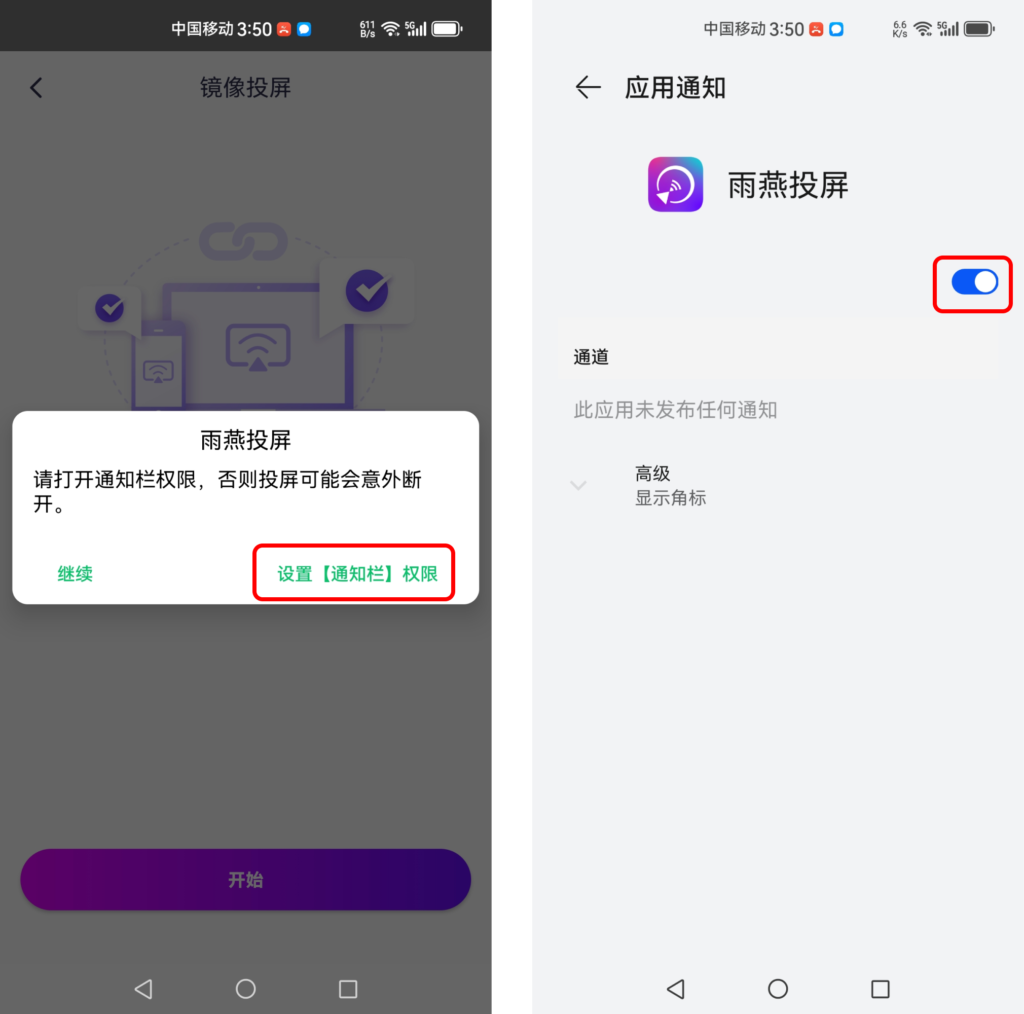
允许雨燕投屏在其他应用上显示。
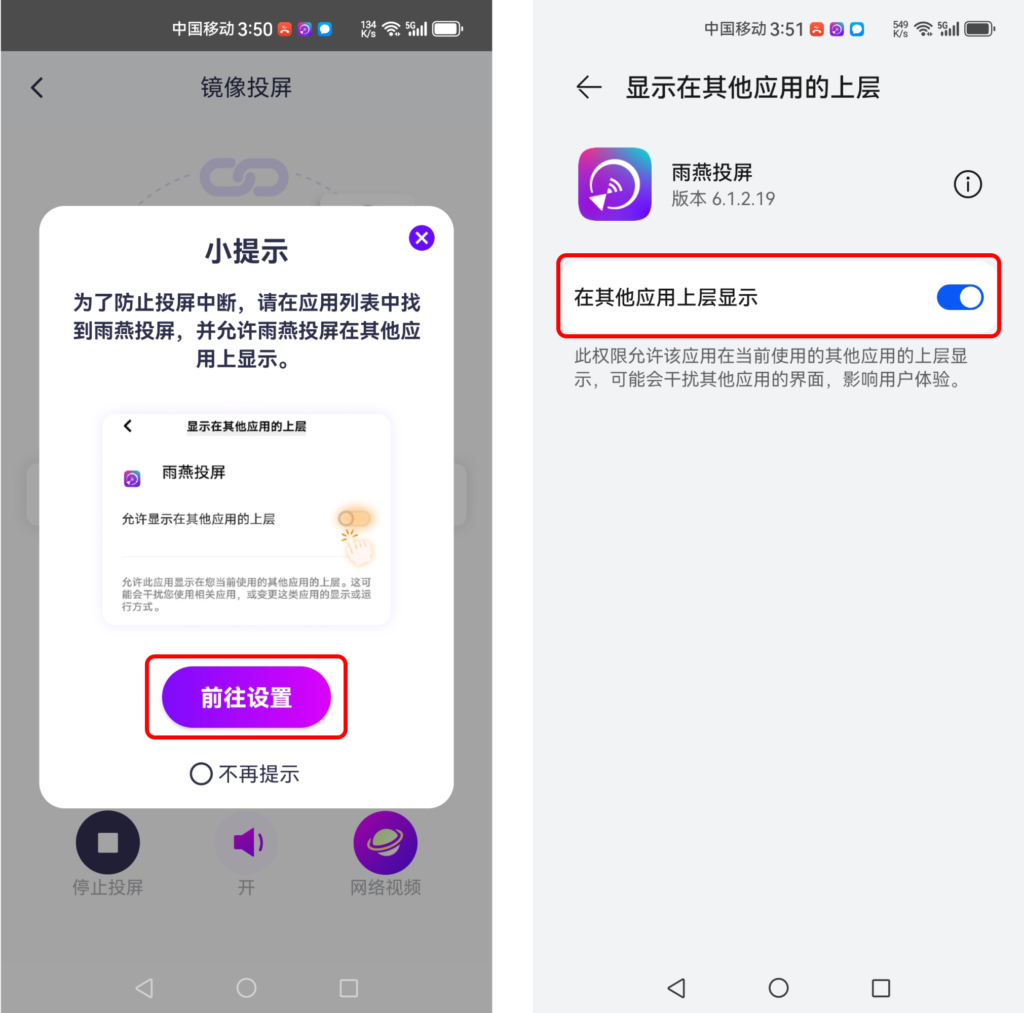
4. 关闭息屏设置
关闭手机的 息屏设置,保持屏幕常亮,避免因屏幕关闭导致投屏中断。
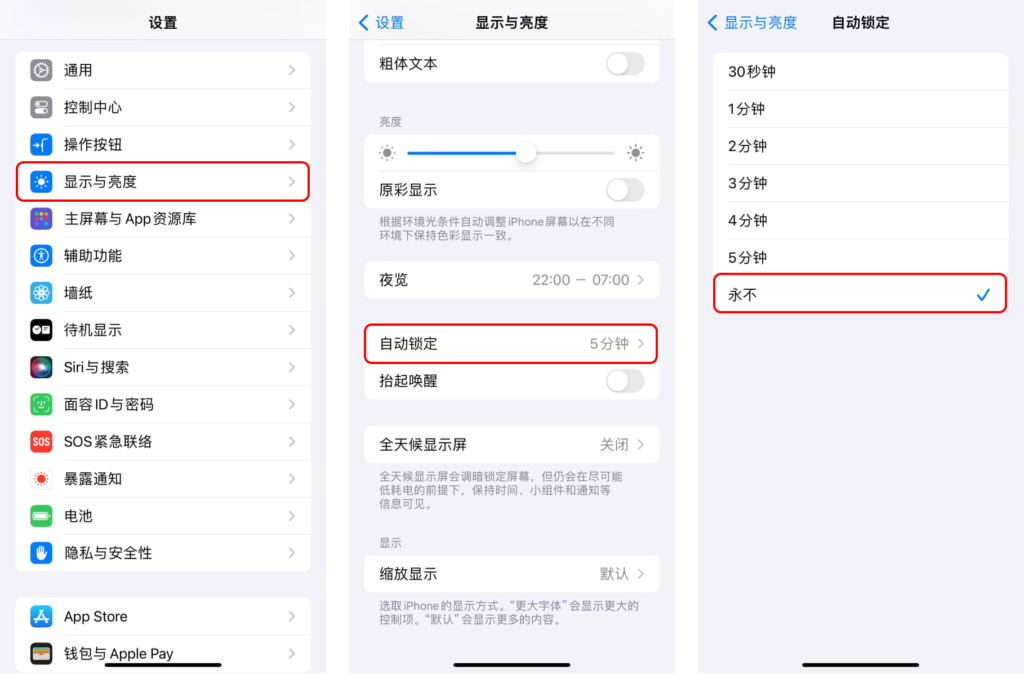
5. 开启“忽略电池优化”
在手机设置中开启“忽略电池优化”选项,防止投屏进程被系统清除。

6. 确保手机电量充足
请确保您的手机电量超过 70%,最好保持充电状态。低电量可能导致设备性能下降,影响投屏效果。
7. 检查网络连接
· 如果使用 Wi-Fi,请确保信号已满,并优先选择 5G 频段 的 Wi-Fi。
· 重启路由器 或 电脑/电视/手机,检查网络是否稳定。
· 如果可能,建议使用 网线 将 PC 或电视连接到路由器,以获得更稳定的网络连接。
