快升级到最新版本!声音支持全面优化!

目前版本支持投屏时传输声音,请及时更新到最新版本。
注意:
· 部分app 由于版权限制,无法投屏声音。
· 电脑投屏到电视,如果没声音,请更新主板或者显卡驱动
1. Android phone/tablet
支持声音的最低App版本为 5.0.11.5, 建议升级到最新版本,至少是5.0.52.19以上。
安卓系统要求Android 10 Above.
Cast screen to Windows PC, Mac, Android TV, AppleTV Support sound.

2. Apple phone/iPad
支持声音的最低版本是 2.0.12, 建议升级到最新版本,至少是3.0.0以上。
Cast screen to Windows PC, Mac, Android TV, AppleTV Support sound.

3. Windows PC
支持声音的最低版本6.3.2.0, 建议升级到最新版本,至少是6.9.0.2以上。
Casting to Android TV and Apple TV supports sound, and receiving Android and iOS phones also supports sound.
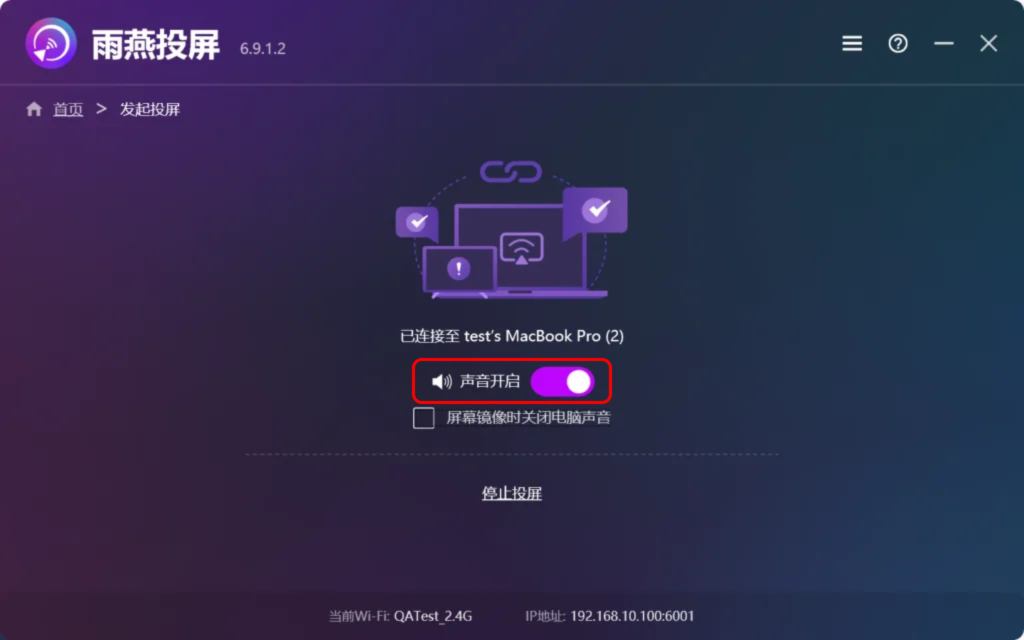
4. Mac computer
支持声音的最低版本是 2.0.4,建议升级到最新版本,至少是2.0.33 以上,
macOS13 or above system Casting to Android TV, Apple TV support sound, below macOS13 can still cast without sound.

5. Android TV
The versions with full sound support are 2.18.0.3, , ,
Mac, Windows, Android, iOS cast screen to Android TV, all support sound.
6. AppleTV
The versions with full sound support are 2.0.3, , ,
Mac, Windows, Android, iOS cast to Apple TV, all support sound.
7.升级后投屏依旧没有声音
请检查雨燕投屏的声音权限是否打开:
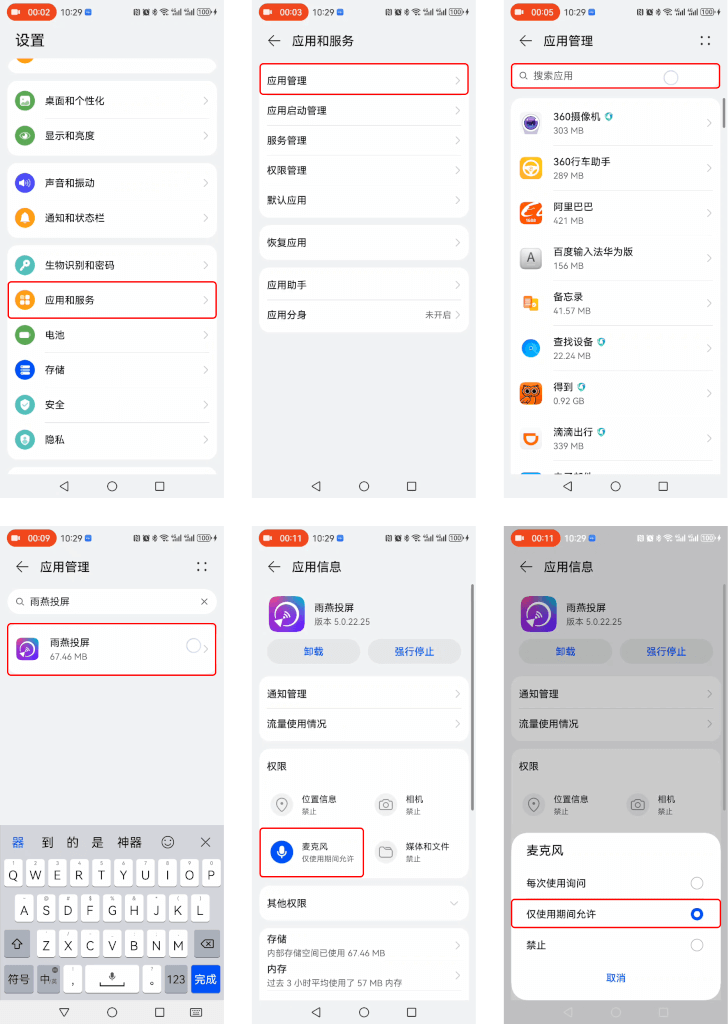
The detailed table of sound support is as follows:
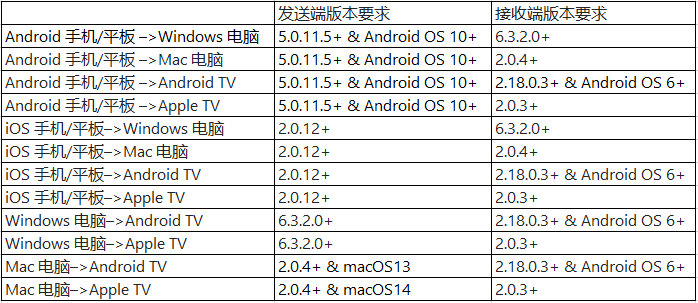
If you encounter problems with the use, welcome to contact customer service to assist in solving them, thanks for your cooperation.
