[Windows] How to cast screen from PC to TV?
1. Network Connection
请确保电脑和电视连接在同一个 Wi-Fi 网络下。为了获得更流畅的投屏体验,建议使用 5G 频段的 Wi-Fi.
2. 安装并雨燕投屏APP
📥 安卓TV版: 在应用市场下载
📥 Apple TV 版: 在App Store下载
3. Cast Screen
1)Mac点击【发起投屏】,搜索设备
雨燕投屏会自动检测并显示同一局域网中所有支持投屏的设备(如智能电视、电视盒子或电脑)。选择目标设备即可启动镜像投屏。

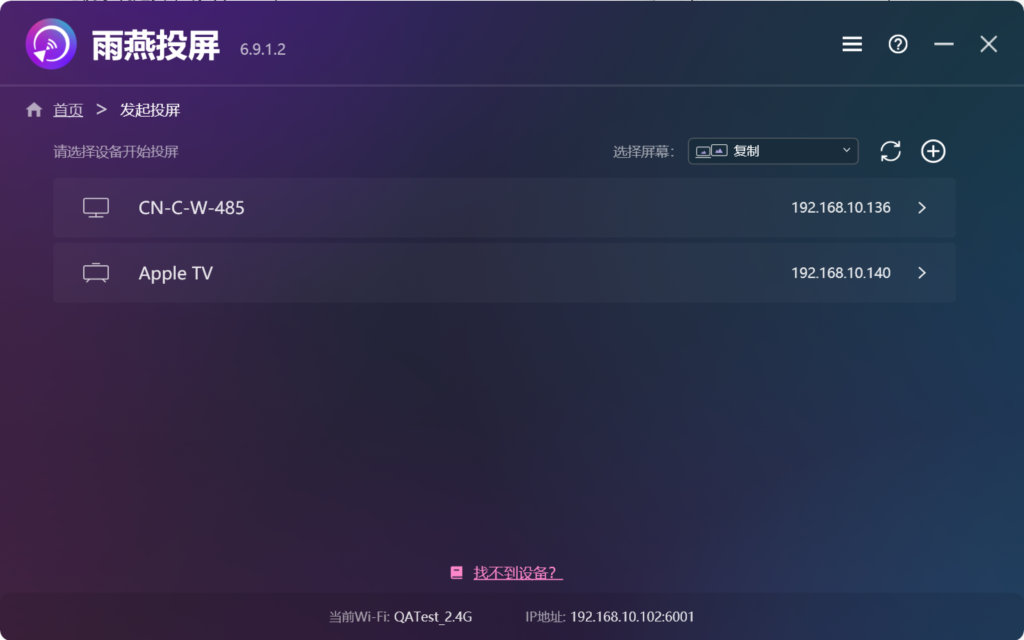
2)电视上选择【接受】,配对成功开始投屏~
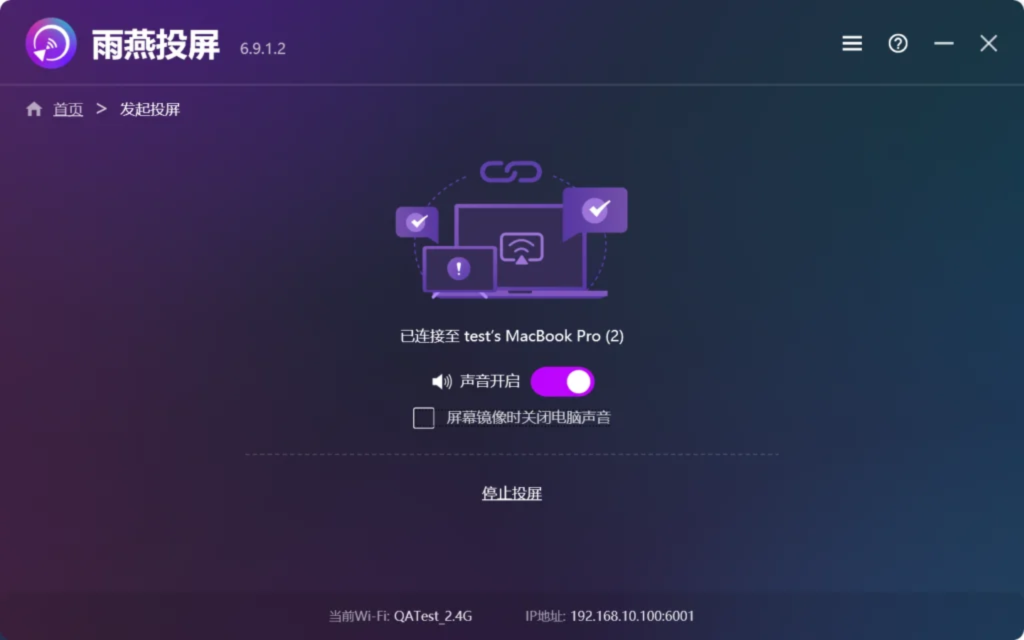
注意:
Try connecting to 5G-band Wi-Fi, the screen will be more stable and there will be less latency.
下载雨燕投屏开始使用吧!
📥 安卓TV版: 在应用市场下载
📥 Apple TV 版: 在App Store下载
