[Mac] How to cast screen from Mac to TV?
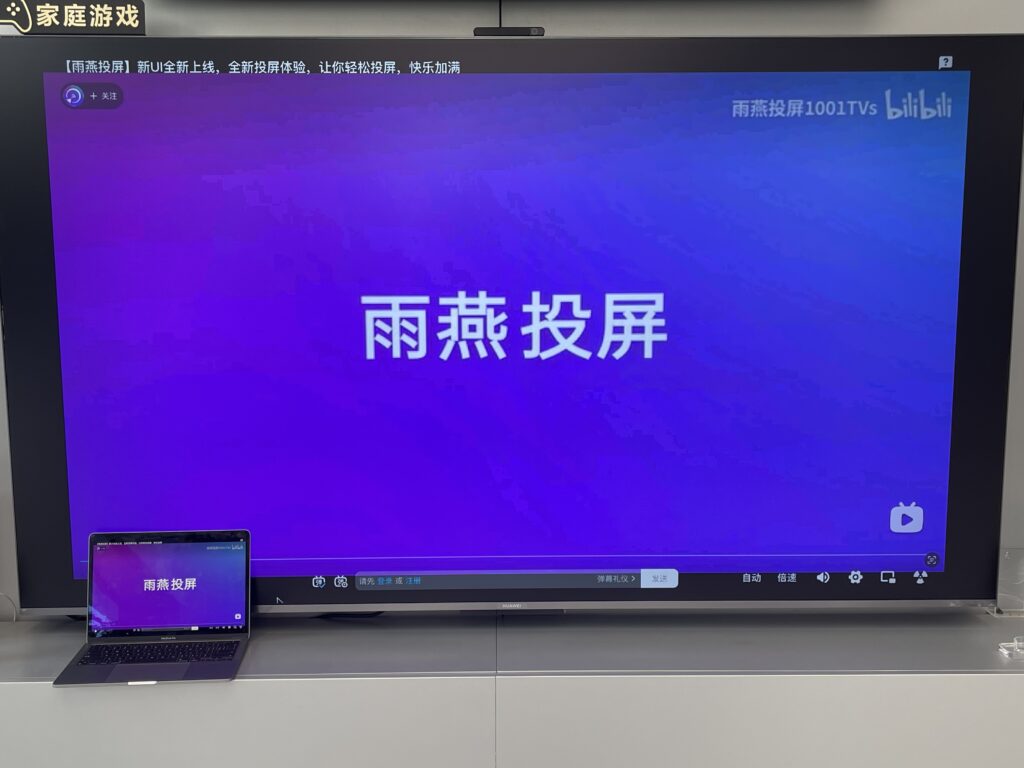
1. Network connection
请确保您的 Mac 和 电视 连接在同一个 Wi-Fi 网络下。为了获得更流畅的投屏体验,建议使用 5G 频段的 Wi-Fi.
2. Install the Rain Bird Screen Casting App
📥 安卓TV版: 在应用市场下载
📥 Apple TV 版: 在App Store下载
📥 Mac版: 在App Store下载

安装完成后,在两台设备上同时打开 Rain Bird Screen Casting App.

3.连接设备
1)在Mac上点击 “发起投屏”

Mac可以选择投屏的屏幕:主显示器、选择窗口

There are two ways to start screen casting:
a. Enter the IP address of the TV
You can click on the plus sign in the upper right corner
Enter the IP address of the TV and connect

b.Select nearby equipment
雨燕投屏会自动检测并显示同一局域网中所有支持投屏的设备(如智能电视、电视盒子或电脑)。
选择目标设备即可启动镜像投屏。
注意:如果找不到设备,单击刷新按钮以重新加载设备。

4.接受配对
在电视上点击“接受”,完成配对。

5.Start Screen Casting
连接成功后,您就可以将 Mac 的屏幕内容投屏到电视上,享受大屏体验!

下载雨燕投屏开始使用吧!
📥 安卓TV版: 在应用市场下载
📥 Apple TV 版: 在App Store下载
📥 Mac版: 在App Store下载
