[iOS] How to cast Apple (iOS) screen to PC?
1. Launch the mirror casting function from the home page of the software on your phone

Please follow the instructions to set
Make sure the iOS device is connected to the same Wi-Fi as the PC.

2. Start the phone screen casting function on PC

3. Scan the QR code
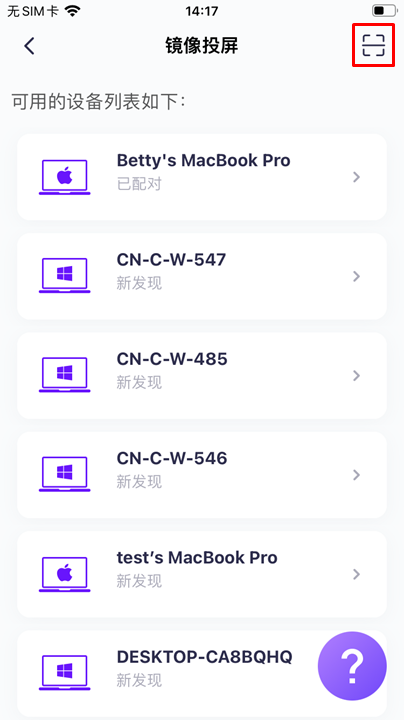
If the target device cannot be connected, the following figure will be displayed.

4. Start casting screen
If the connection is successful, you can see the following screen.

Please click the black dot to start the mirror and will navigate the broadcast page.
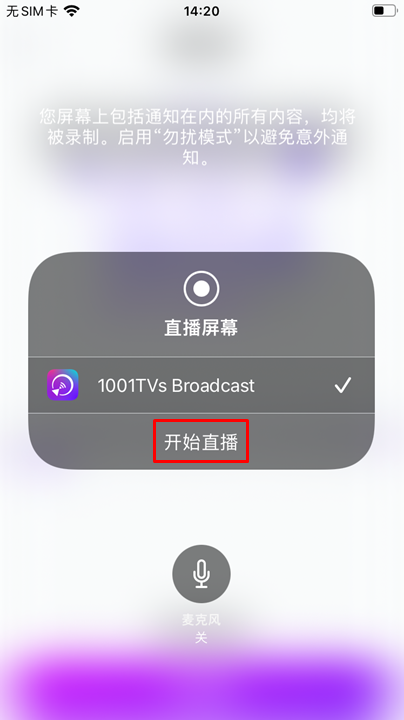
Wow! Congratulations! The phone screen is now on the computer!

Successful screen casting
