[iOS] 如何将苹果手机(iOS)屏幕投屏到Mac?
📥 Mac版: 在App Store下载
📱 苹果版: 在App Store下载
1. 在手机上打开 “1001 TVs” APP,点击 “Mirroring Screen Casting”

请按照以下步骤进行设置:
确保您的iOS设备和Mac连接至同一Wi-Fi网络。
2. 在Mac上打开 “1001 TVs” APP,点击 “接收投屏”


3.Scan the QR code

如果无法连接目标设备,将显示下图相关提示。

4. Start casting screen
连接成功后,您将看到以下界面,点击“开始投屏”以启动投屏。

点击“开始直播”即可将手机屏幕内容投屏至电脑。

投屏成功!手机屏幕已显示在电脑上!
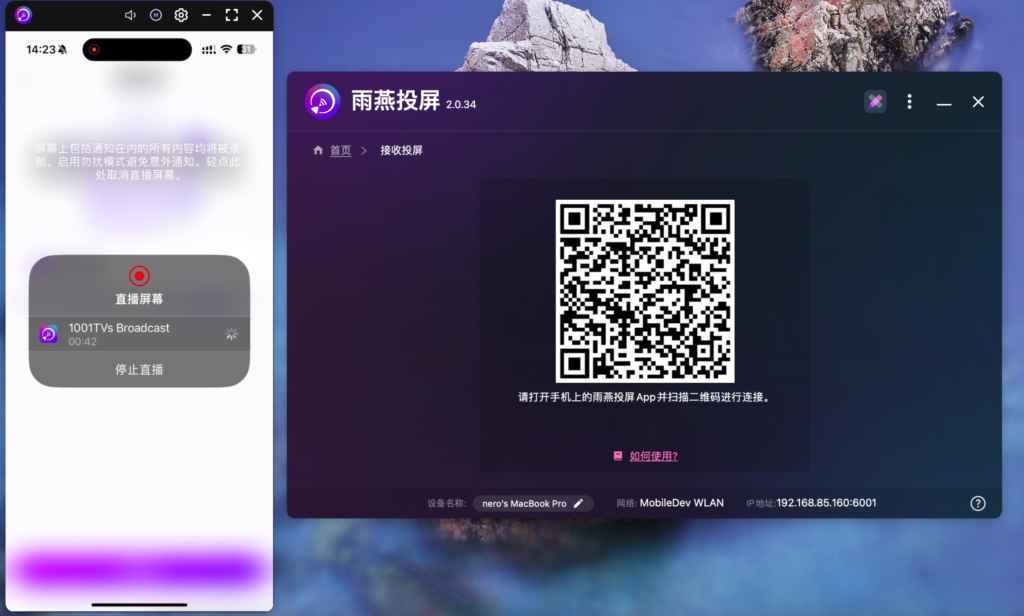
下载雨燕投屏开始使用吧!
📥 Mac版: 在App Store下载
📱 苹果版: 在App Store下载
