[Yu Yan Casting] How to cast Fan Deng Book (Fan Book) to TV
Fanshu App (formerly FanDeng Reading) provides users with book essence interpretation (FanDeng Talking Books, Extraordinary Fine Reading Library, Li Lei Speaking Classics, etc.), courses, boot camps, new careers and other services. The core book-talking product allows users to listen to a good book in about 45 minutes, and each book is polished by the editing team for hundreds of hours on average to ensure the essence and focus. And with mind maps, transcripts, videos, post-reading self-assessment and other tools to help users deepen their memory and understanding. Here's how to cast the Sail Book App to TV through Rainbird Casting, making reading more convenient~
1. Open Rain Bird Casting
Connect your phone and TV to the same WiFi network, open the Rain Bird Casting App at the same time, and connect ~


2. Open Fanshu App (formerly FanDeng Reading)
At this point the phone screen has appeared on the TV ~
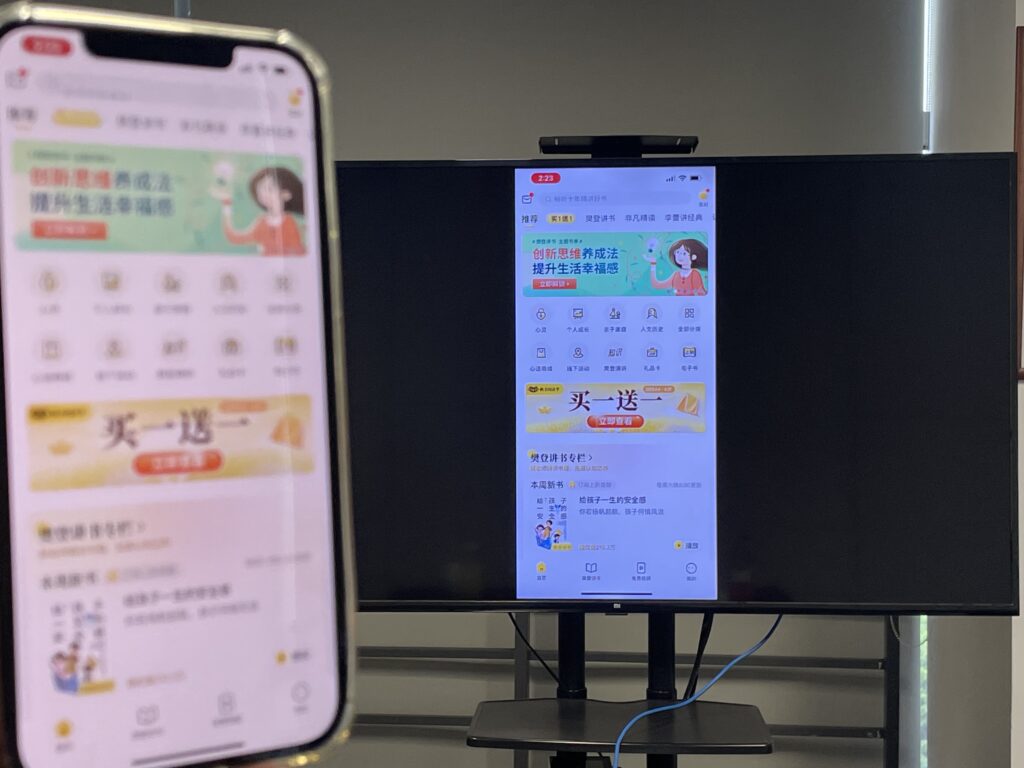
3. Select the content to be played
At this point, you can watch the content on the TV, then adjust the playback on the cell phone, and the TV will play accordingly ~
The phone is landscape, and the TV will achieve landscape and full screen!
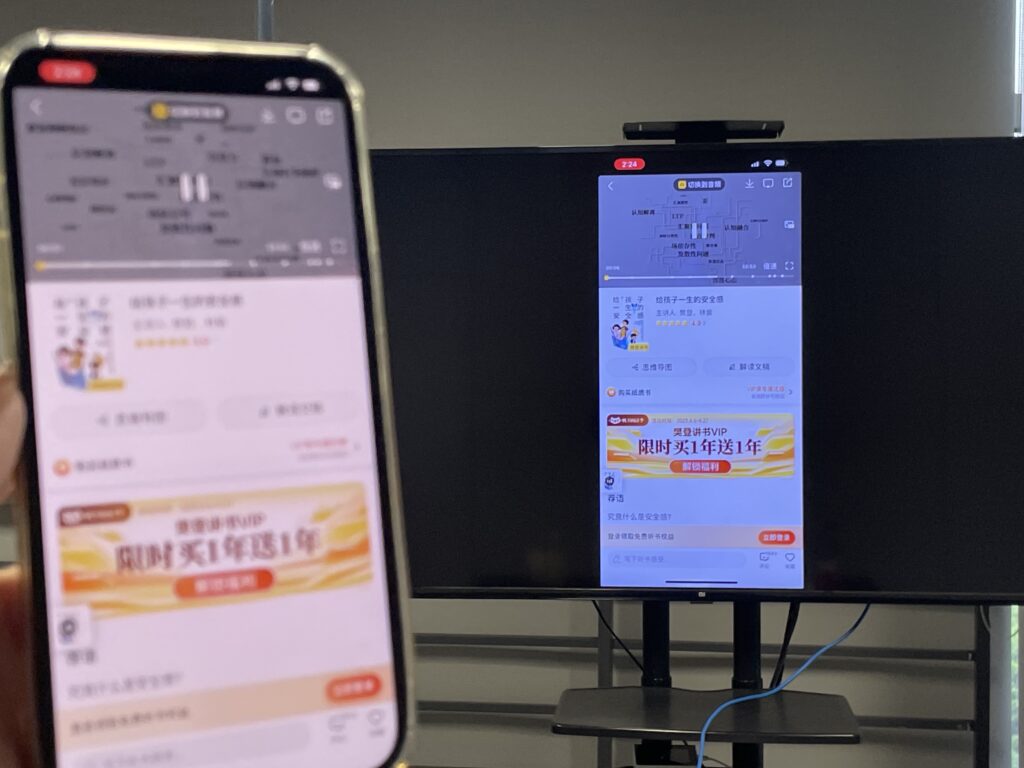

Apple phone to Android TV can also be cast to the screen with sound!
