How to cast screen to TV with [Get App]?
Get App is a knowledge service product produced by Internet knowledge service platform "Get", which aims to build a general knowledge university serving lifelong learners. Online, Get App provides students with a set of diversified thinking model courses extracted from various industries; offline, Get App organizes face-to-face group learning for students from different industries and fields.

1. Open Rain Bird Casting
Connect your phone and TV to the same WiFi network, open the Rain Bird Casting App at the same time, and connect ~

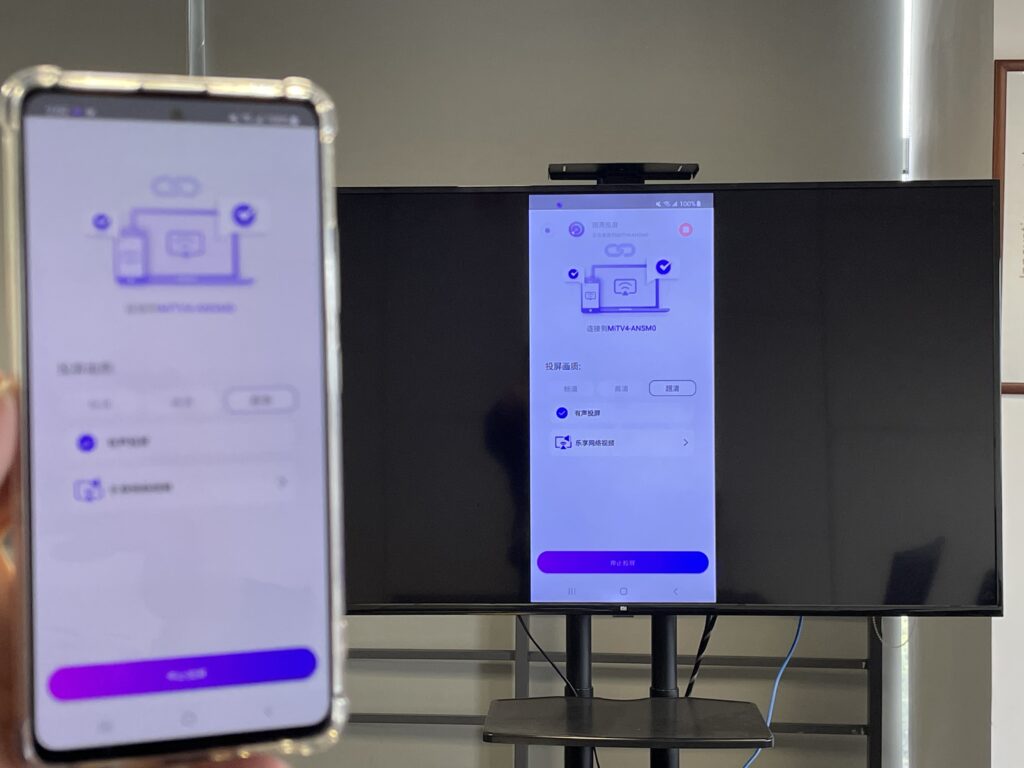
2. Open Get App
At this point the phone screen has appeared on the TV ~

3. Select the content to be played
At this point, you can watch the content on the TV, then adjust the playback on the cell phone, and the TV will play accordingly ~
The phone is landscape, and the TV will achieve landscape and full screen!

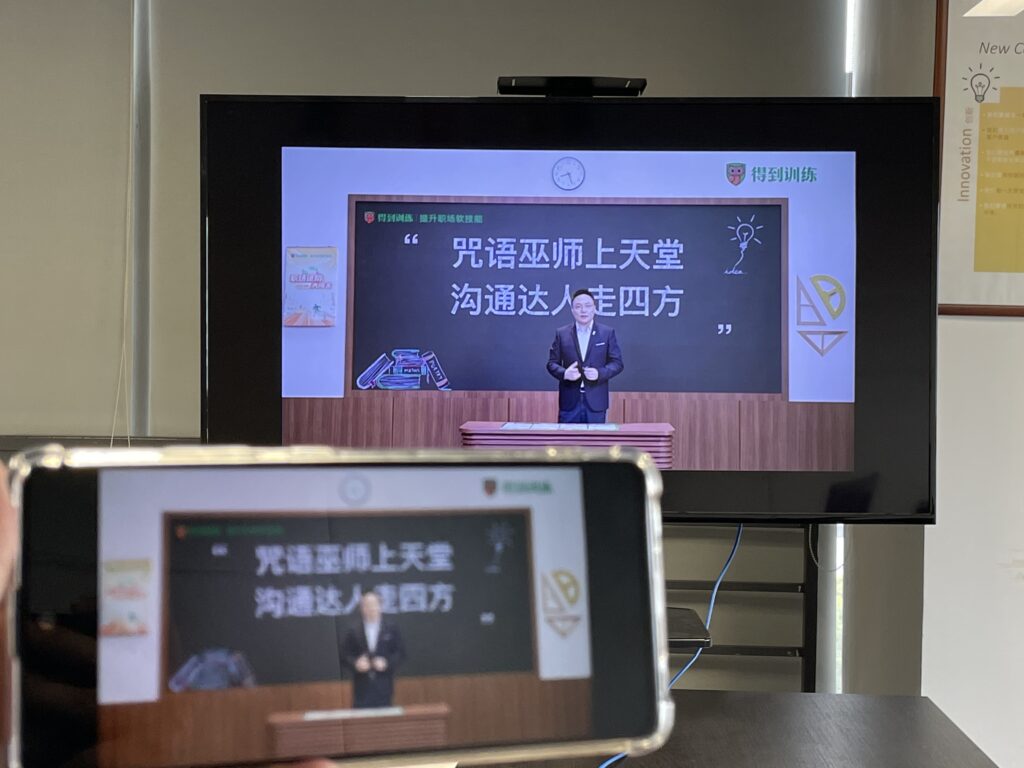
Apple phone to Android TV can also be cast to the screen with sound!
